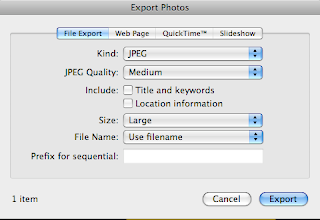 When you upload photos to the Internet you need to consider the size of the photo, if it is a large photo then it will take a long time to upload.
When you upload photos to the Internet you need to consider the size of the photo, if it is a large photo then it will take a long time to upload.What size is too big? Anything over 500kbs is too big. Nowadays when you take a photo with your camera it can be anywhere from 1 meg to 3.5 megs (1.3 meg is equal to one floppy disk)
Make your photos smaller by exporting them from iPhoto.
Step One: Click on a photo
Step Two: Go to File - Export
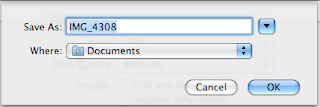
Step Three: In Kind select JPEG
Step Four: In JPEG Quality click Medium
Step Five: In Size, select Large
Step Six: Click Export
Step Seven: Name it and click OK
You will find the photo on the Desktop. Click once on the photo, press Command -I, this will tell you how big your exported photo is.
A 2.3 Meg photo will become 188kbs

Nice post - make pictures smaller ..Keep Posting
ReplyDeleteRon
make pictures smaller
Thanks that was sooo helpful
ReplyDeletethank you--I needed that
ReplyDelete